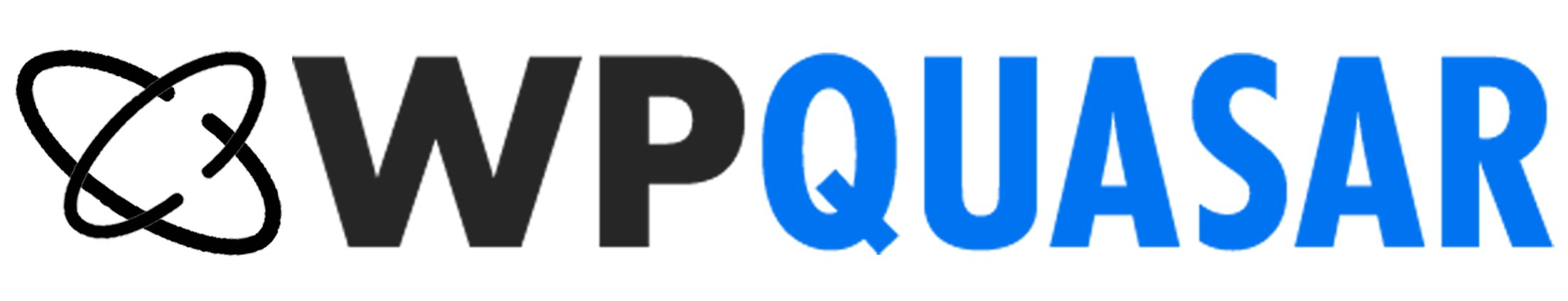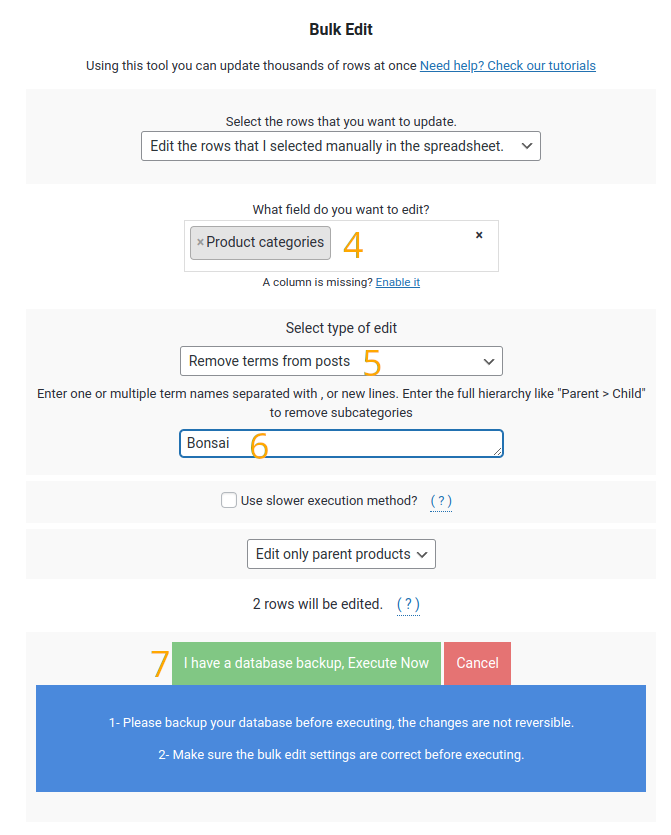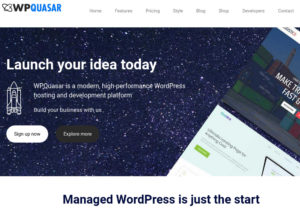Running an e-commerce site with a lot of products to categorise? Having to make changes to every product individually quickly becomes too time consuming. Why edit each product separately when you can be marketing and selling more?
In this post, we will take a look at how to bulk deselect WooCommerce product categories.
Firstly, you need WP Sheet Editor and the Products spreadsheet. Now follow these steps:
1) Open up the Edit Products spreadsheet
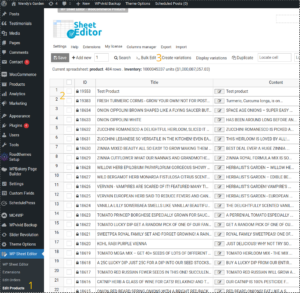
2) Select the products you want to change, by checking the box next to that product.
3) Click ‘Bulk Edit’.
4) Under ‘What field do you want to edit?’ start typing ‘Product categories’ and click it in the drop-down once it appears.

5) Under ‘Select type of edit’, choose ‘Remove terms from posts’
6) In the box below this, enter the Category you want to remove. Note that this needs to be exact, so its best to copy-and-paste, and watch out for spaces before or after the category name.
7) Click ‘I have a database backup. Execute Now’
And that’s it, you’re all done!